The news over the last several weeks has brought a cascade of cancellations and closings—restaurants, schools, business meetings, conferences and sports events. As the days go on, even more types of businesses—and conferences—are likely going to be cancelled. And this new normal may just well change how we do business and how we convene.
As a leader in your community’s entrepreneurial ecosystem, it’s important that you stay connected to those in your network. The entrepreneurs you serve as well as the resource providers in your network are dealing with a new set of uncertainties every day. So, in this era of social distancing, those in your entrepreneurial ecosystem need you and each other more than ever.
The entrepreneurs need information about keeping their businesses operating as best as possible, keeping in touch with employees and customers, and staying abreast of the fast-changing circumstances. They are likely in many cases turning to the resource providers in their local communities for expert advice on the new government programs that are being rolled out and for advice from you on best practices during these challenging times.
Although in-person meetings between resource providers or with individual entrepreneurs are likely no longer an option—and may not be for the foreseeable future—virtual meetings and presentations are a good alternative. They are useful for being able to continue any regular meetings that you already have scheduled. Likewise, consider setting up a virtual conference for the entrepreneurs in your community to share information and resources—it could be just the lifeline they need right now.
If you have the capability, consider offering a regular series over the next several weeks. You can tailor them as you learn more about what the needs are.
Some people in your network may be new to the world of virtual conferencing, so we’ve compiled six tips for getting you started. They are meant primarily for virtual conferencing, but they can be applied to regularly scheduled business meetings too.
Contact your presenters.
If you aren’t the person doing the presentation, you’ll need to coordinate the presenters and the topics. Don’t assume your upcoming speakers have ever delivered a virtual presentation. Discuss how their presentation will need to be adapted (e.g., handouts, interactive exercises, whether a facilitator will be needed, use of a chat room, etc.).
Don’t overlook the venue.
Since many people may be presenting from their homes or personal offices rather than a real meeting room or conference venue, don’t forget about the aesthetics. For example:
Although computers have built-in cameras and microphones, the presenter might want to use a Yeti or other microphone that enhances the audio. The same is true of the camera function. Adding a camera such as a Logitech C922x can give your presenter better focus, lighting and wider angles. None of this equipment is required, but if you or your presenter are tech-savvy, these may be options.
Make sure the presenter is in a place with good lighting. Dark or shadowy images are distracting. The same is true of lighting that is too bright and makes the presenter glow or have halos.
Consider adding a professional backdrop that showcases your logo if you have one. If you don’t and would like to invest in one, especially if you’re planning a series, consider checking out AnyVoo, tradeshow exhibit companies or a local sign-making company.
Consider technology platforms.
There are many good platforms for holding virtual meetings. A popular one that most of your members may already be familiar with is Zoom; however, there are others you may want to consider (e.g., Skype, GoToMeeting, Webex, TalkShoe). As you decide which platform to use, consider the average size of your meetings, the needs of your presenters (see #1), cost, whether the platform has an app, whether the speaker will be presenting from a location with adequate bandwidth and other factors.
Zoom is a popular choice, and many people are familiar with it already. It has multiple versatile features such as the ability to record the meeting, joining via computer or phone, an app, onscreen sharing and annotations, breakout rooms, etc.
Importantly, settle on one platform and use it consistently, if possible, so the members of your network don’t have to download a new platform for each meeting.
Create test runs.
Once you have your presenters on board and have selected your meeting platform, do a test run. Create the meeting links and perhaps engage a few people to act as test participants. Have them go through every stage of the meeting process, from registration to logging into the meeting to engaging with the speaker during the meeting in whatever way the speaker planned. Work out any kinks that arise from either the participant or the speaker side.
Communicate the details.
Next, set up the links for the real meetings and communicate them to your network through your usual communication channels. Make this communication as clear as possible, providing the links and any other instructions in a step-by-step fashion.
In addition to providing information for logging into the meeting, suggest that they test the speakers, microphone, cameras, etc. on their own systems. Remember, many of the attendees will likely be joining you from home during these times. That means their bandwidth may not be as robust as what they were used to at the office, especially if kids are at home using it too.
Remind them to avoid distractions during the meeting. Encourage them to find a quiet room from which to join.
Also encourage participants to have the app or software downloaded prior to the scheduled meeting time so the meeting can start promptly.
Finally, in addition to providing the technical instructions, be sure the messaging strikes a helpful and supportive tone. You should also offer a clear and compelling description of what your network attendees will learn from the presentation so they will know their time will be well spent.
Have a great meeting.
Just as you would in an in-person meeting, allow some time at the beginning to welcome attendees and give them a chance to interact with each other. Depending on the platform you’ve selected, your options will differ, but most have features that allow interaction among multiple people.
As the actual presentation begins, have the moderator or the presenter go over some ground rules for the meeting (e.g., mute options, limiting distractions, etc.) and explain the format of the meeting.
Conclude the formal part of the meeting with a Q&A session, if appropriate, using the interactive tools your chosen platform allows.
If you’d like, consider hosting a virtual happy hour at the end of the meeting. This would be a good time for sharing with each other. If you want to structure the happy hour, consider having members share:
- Their takeaways from the meeting.
- The biggest challenges they are facing as a result of our new normal.
- Something they are grateful for.
- Any initiatives they are involved with in the business world or community in general that are offering services or support to businesses, employees, children, etc.
- Any online resources that have been helpful to their business or their employees or families.
Keep the momentum going.
Many platforms allow you to archive your virtual meetings. If yours does, be sure to send out a link to participants who may want to revisit the topics discussed. Also consider sending it to network members who may not have been able to attend.
Remember, you are an important resource to your community. There are a multitude of resources that you and your network offer that could mean the difference between whether some of your local businesses survive this crisis. And, importantly, your network members are great resources for each other, so it’s important to help them stay connected until we can meet in person again.