With each passing year and new technology (crowdfunding platforms, business![]() competitions, digital networking, etc.), the barriers to entrepreneurship are being, it seems, steadily removed. Culture, competitions and innovations are truly making the dream and hope of entrepreneurship accessible by all, making an entrepreneur’s network one of the most important tools and indicators of success.
competitions, digital networking, etc.), the barriers to entrepreneurship are being, it seems, steadily removed. Culture, competitions and innovations are truly making the dream and hope of entrepreneurship accessible by all, making an entrepreneur’s network one of the most important tools and indicators of success.
But are we as entrepreneurship-led economic developers doing everything we can to make sure everyone, regardless of sex, race or ability, is at least invited to the table? Are we opening our networks—and networking-building opportunities to all?
Meet Kerry Thompson. She knows something about being left out of network-building conferences. She is an advocate for the disability community and is the information and program coordinator for the Disability Rights Fund. Kerry self-identifies as deafblind.
At a recent Conveners member webinar, Kerry shared best practices for meeting planners to improve accessibility at conferences and in overall communications. With new technologies such as plugin captioners, speech to text on iPads, live streaming, text to Braille devices and voice to text services, more people can access your events.
However, as we continue to work toward a more inclusive entrepreneurial ecosystem, we can improve our outreach to people with disabilities.
15 ways to make your next business event more accessible.
- Add an email link and phone number to your registration page and to all communications, so people interested in attending can contact you if they need alternative ways to register.
- Ask registrants if they require accessible devices or services. “If you would like to participate and need special accommodation, please contact …”
- Start planning for conference accessibility as much as six months ahead of time, even longer if traveling internationally. Earmark funds for accessibility and accommodations. Categorize types of accessibility needs to help develop a budget.
- Learn American with Disabilities Act (ADA) requirements. Contact your local Center for Independent Living (CIL) for recommendations and assistance and accessibility resources.
- Identify workshops where accessible accommodations are requested and organize them ahead of time.
- Schedule sign language or language interpreters well ahead of time especially if your conference is on a weekday during the school year
- Expand your audience by reaching out to people with disabilities who may be interested in your meetings and webinars. Include speakers with disabilities as guest speakers and panelists.
- Use Word documents instead of .pdf for conference materials. Fonts on Word documents can be enlarged rather than enlarging the entire .pdf document. Offer conference/meeting materials on a thumb drive.
- Describe images on your website and in social media so they can interpreted on text readers. Enable image description settings on Twitter. When uploading videos to YouTube, enable the captioning setting. Users cannot see captions or add captioning if it is not setup at the upload.
- Check the physical settings for conferences or meetings, including the building, bathrooms, elevators, hotel and transportation. Have a cart available to move devices and materials from room to room.
- Plan for inclusion at the event. Make introductions and facilitate connections between people during event. Ask ahead of time who they would like to meet. Networking may be difficult.
- Encourage all participants to be thoughtful of others. Remind everyone to be mindful of pushing in chairs, identifying themselves at table or on a panel.
- Create engaging dialog between people with disabilities and people without disabilities.
- Add a quiet space for noise sensitive individuals and for anyone needing respite.
- Set up a big sign at the registration desk, “Accessibility Questions.”
Inclusion and Accessibility Are Not the Same
Accessibility is providing basic tools and materials in communications and at events such as interpreter services, live streaming and materials in Braille. Inclusion is respecting the needs of all people and providing a welcoming “place” for all people.
For more information, visit Inclusion 101: A Guide for the Well-Meaning, Well-Doing, and the Well, Clueless.